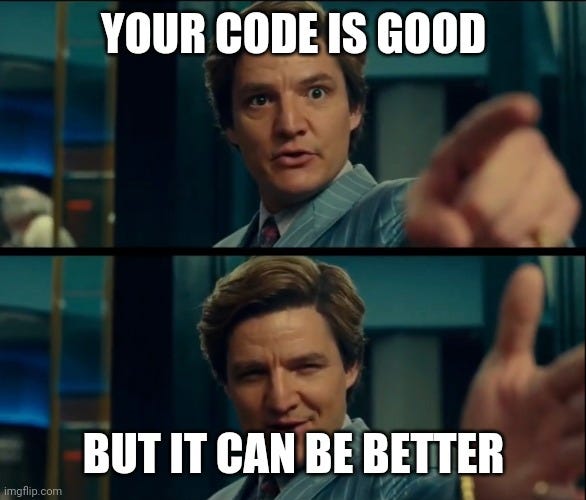Working with containers has many advantages – they launch quickly and easily, can be shared with others, and run on another machine without much hassle. Containerization is becoming more common among developers, and in any discussion about it you’re almost guaranteed to hear the keyword Kubernetes.
Let’s break it down: what is Kubernetes, when is it worth using, and where did it even come from? Or is it just another tech trend that will fade?
One container is good. But what if you have a hundred?
Imagine this: in your project you start using containerization. On your machine, you can easily spin up the whole environment – one container for the frontend, another for the backend, one for the database, and so on for each technology you need. No chasing down the right PHP version, no wasting time installing database servers.
So you wonder: why not do the same in staging or production? Just install Docker, run the containers, and done.
The answer is “Yes, but…”. At first it’s great: you launch containers, tweak the server to route the domain to them, and it all works. But when it’s time to deploy a new version, things aren’t so simple with plain Docker. You start thinking about running multiple servers to avoid downtime, syncing data and configs across them, handling shared services, and migrating servers.
As the number of containers and VMs grows, so do complexity, costs, and the chance of failure. Tools like Rancher, Nomad, and Docker’s own Swarm were built to handle these challenges. So why do we mostly hear about Kubernetes instead?
Behind it all lies Google
As with many IT solutions, Google is behind Kubernetes. Long before Kubernetes, Google had its own cluster manager, Borg, used internally for a decade. Many of Kubernetes’ first developers had worked on Borg, so the system was built by people with years of battle-tested experience. That shows: whatever cluster issue you face, chances are someone has already thought about it and built a solution.
Kubernetes’ popularity also comes from being open-source, with strong community contributions. Google eventually handed control over to the CNCF (Cloud Native Computing Foundation).
On top of that, there’s a snowball effect: most cloud providers already offer Kubernetes cluster services, so you don’t need to worry about setting up VMs yourself. That time can go directly into configuring the cluster.
With this kind of history, it’s hard to call Kubernetes just a short-lived trend. In fact, since its first release 7 years ago, its popularity has only grown – and it’s tough to imagine what could replace it.
A practical Kubernetes example
Enough theory – how does Kubernetes work in practice?
Having containers without Kubernetes is like having seeds without a garden. You could throw them anywhere and maybe they’ll grow. But one heavy storm and they’re gone. That’s what happens if you run a single container in production and hope it survives traffic spikes or failures.
This is where the Kubernetes Deployment resource comes in. The docs are full of examples. Want three replicas of a container? Just add replicas: 3 to the config. Kubernetes takes care of the rest.
When you deploy a new version, Kubernetes starts a new pod (a container unit) alongside the old one, and switches over only if the new pod is running successfully. If not, you’ll still have the old pod running while you debug the failed one.
Behind the scenes, if a node fails, Kubernetes automatically recovers and redistributes workloads – often without you even noticing.
Easy to start, hard to master
Don’t be fooled: Kubernetes is not simple. Diving into its components feels like looking inside a mechanical watch – so many tiny, crucial moving parts.
Getting started is straightforward, but there’s always more to learn. If you’re serious about using Kubernetes in production, think about who will actually maintain it.
So, do you really need Kubernetes?
Whether Kubernetes makes sense depends on your goals. If your app is a monolith, just putting it into a container and running it in Kubernetes won’t bring much benefit. But for microservice architectures, Kubernetes is a natural fit.
Developers often ask if Kubernetes helps for local Docker-based projects. Usually not – it’s overkill. But for learning, it’s worth experimenting. Try running Minikube locally, then spin up a cluster on AWS.
If you’re an IT architect, assess whether Kubernetes aligns with your system architecture and company culture. Do you already have a DevOps culture, or are you trying to leap too far in one step?